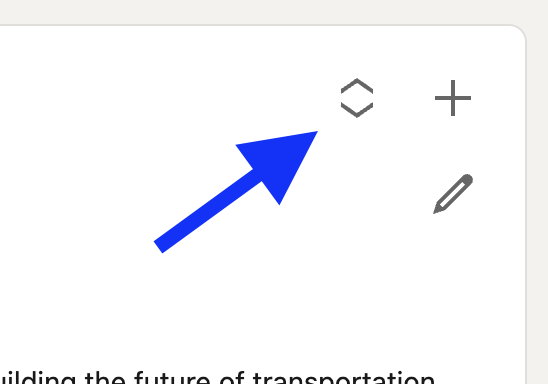How to make your Tuebor pledge public
If you’re in, make your pledge public by listing Tuebor on your LinkedIn.
Here’s what you do:
- Go to your profile page on LinkedIn and click the + sign to list a new job (note, this is not a ‘group’ but actually listed as a job on LinkedIn). Look for Tuebor.
- Role: Pledge Investor
- Description: Through Tuebor.org, I take the pledge to invest in at least one State of Michigan-based business per year.
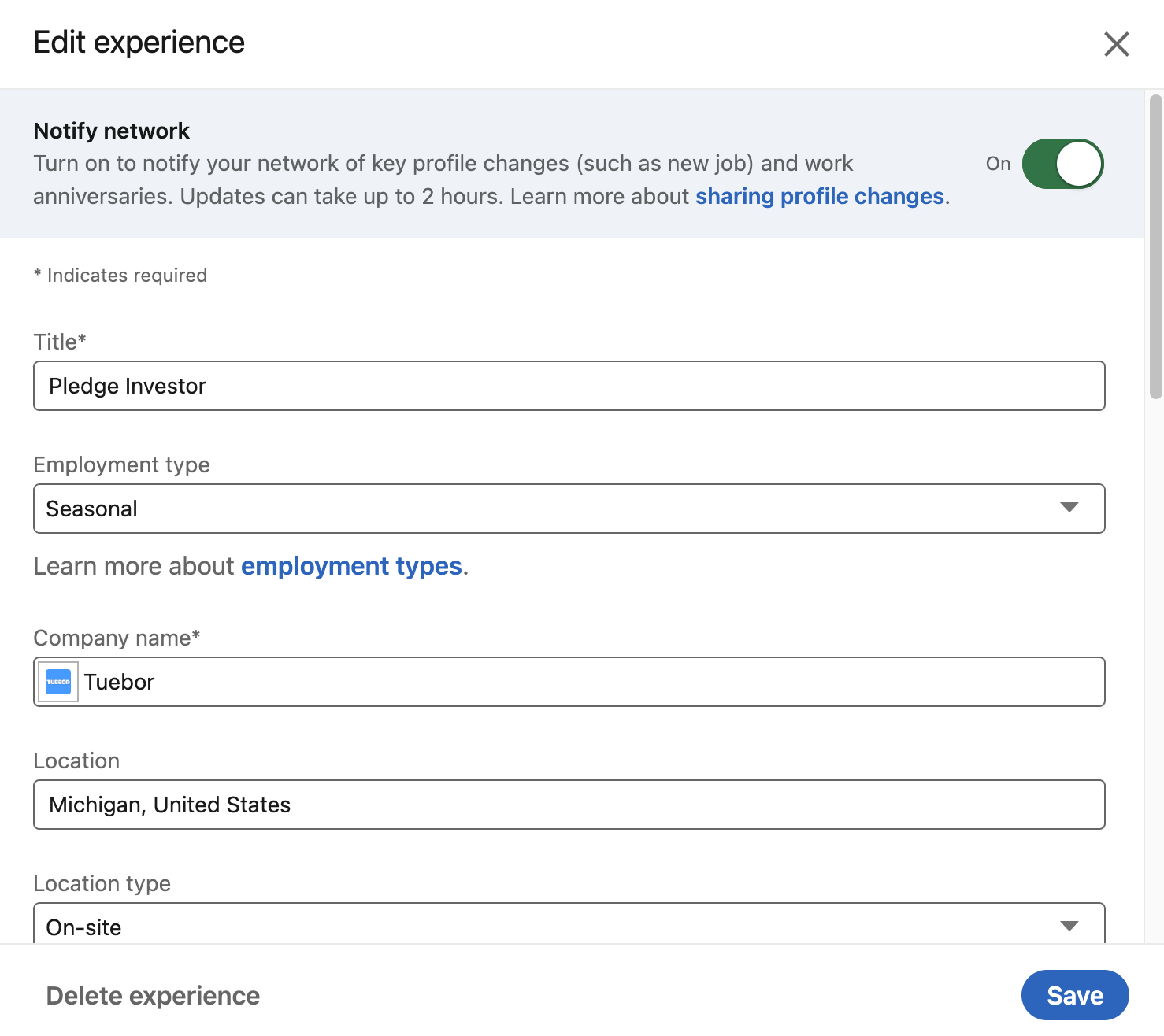
Note: Finally, to make sure this new ‘job’ isn’t the first listing in order on your profile, you can drag it up and down by first clicking the pencil icon ✎ and then use the up-down arrow symbol ↕ which looks like this: